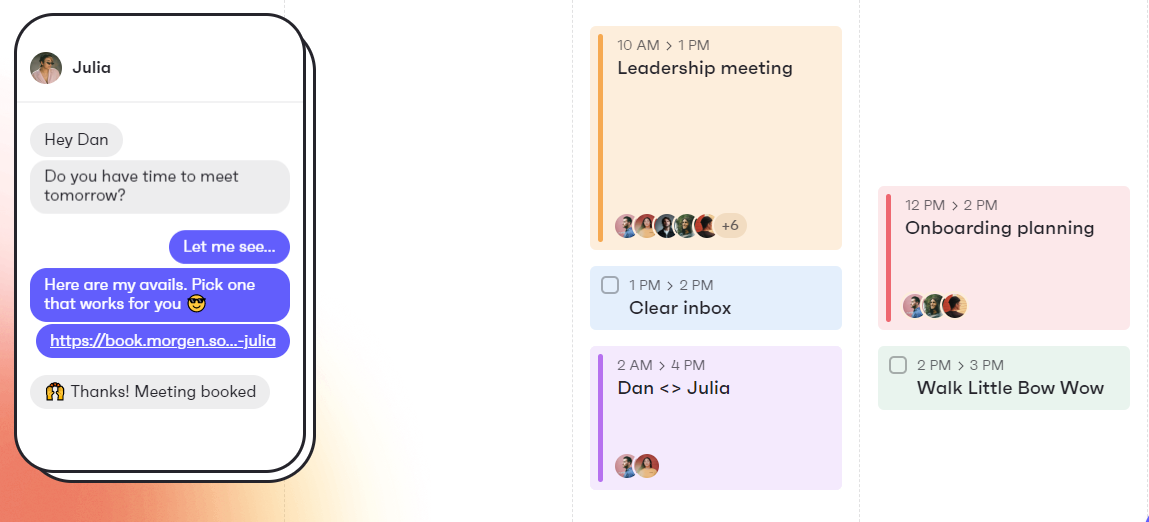Top tier calendar tools to manage your events and meetings.
Being busy is considered normal. Most of the time you end up feeling like you haven’t done enough or that you haven’t had the time to. The truth is, half of that time was probably spend thinking what to do next and worrying about your schedule.
That’s where calendar and scheduling apps come in clutch. They help you plan your day better and keep a track of it. I’ve used spreadsheets in the past but you always have to go back, search for the file, open it, manually update it, and it’s a big hassle. That’s why we’re here to show you the top 3 calendar apps.
SuperPlanner.app – super detailed, synced between all devices, custom themes, customizable widgets for quick access and more.
OneCal.io – a simplistic calendar with a real-time automatic sync.
Morgen.so – with Morgen you can share your availability, personalize your booking page, and integrate your calendars, to-do apps, and productivity tools to get the most out of it.
Each and every one of these apps have their own different benefits. Everyone has a preference and a different lifestyle so we’ll help you choose the one that fits you.